We’ve updated our artwork guidelines!
Setting up artwork can be a bit of a dark art; even if you’re well versed in the Adobe packages, different suppliers can recommend different settings and what works for one may not necessarily work for another. And to make it even more confusing, the required setup can vary from product to product even with the same supplier.
With this in mind, and based on recent feedback from our customers, our artwork team has updated our artwork guidelines to include an easy one page ‘cheat-sheet’ which tells you everything you need to know when setting up your artwork. These guidelines work well with our templates because they give recommendations of resolutions, file formats and export settings to make sure everything you’re saving out is correct. I’ve outlined the importance of using templates on a previous blog but in summary: if you use the correct templates and follow our artwork guidelines then you will significantly reduce the risk of delays due to artwork issues. (If you need a template for a product just head to any of our product pages to download it.)
Although we have templates for most of our products, with custom size products we don’t have templates (because with printed banners it could be literally any size!) so this guide will be helpful as it’ll let you know the necessary bleed and print marks you need to set your artwork up right the first time around. For example with banners you only need 3mm bleed because we produce them with a welded edge, whereas with cushions and tablecloths we always recommend 30mm bleed. Providing you follow the cheat-sheet you can produce your artwork safe in the knowledge that it’ll fly through our studio and down to production without any issues. As always if you have any artwork queries don’t hesitate to get in touch with your dedicated account manager.